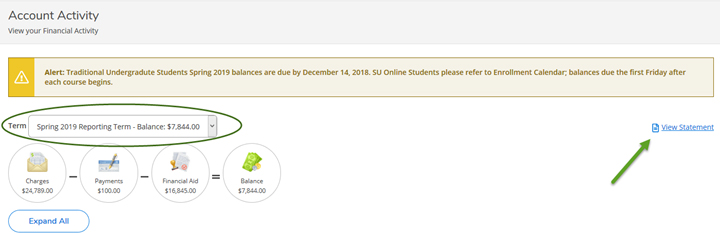The Office of Student Accounts is dedicated to assisting students with their financial account needs throughout their educational career at Stevenson University. The office coordinates and maintains all aspects of the student account, including the billing of tuition, fees, room and board, and the collection of payments from individuals and third parties. Other responsibilities include offering payment plans, the distribution of funds from the Office of Financial Aid, issuing student account refunds, and tax reporting.
Payment Options
Online
Make secure online payments either by ACH – Electronic Check or with a credit card on Student Finance — Visa, Master Card, American Express, and Discover are accepted.
A check or money order can be mailed to:
Stevenson University
P.O. Box 4722
Lancaster, PA 17604
Your check will be sent to Fulton Bank for processing to Stevenson. Private scholarship checks should be sent directly to Student Accounts at 100 Campus Circle, Owings Mills MD, 21117.
Payment Plan
Make payments to the university in manageable monthly installments:
- Easy, online enrollment
- Flexible payment options
- No interest charges
- 24/7 easy account access
- Credit card/debit card and automatic bank (ACH) payments are accepted payment methods
Visit mycollegepaymentplan.com/stevenson/ or call 800-609-8056 to learn more. Payment Plans administered by Nelnet Campus Commerce.
International Payments
Stevenson University has partnered with Flywire to receive international payments quickly, easily, and securely. The site will guide you through the payment process. Once funds are received by the university, the payment will be reflected on the student’s account.
Dates & Deadlines
Billing Frequently Asked Questions
Manage Student Refunds
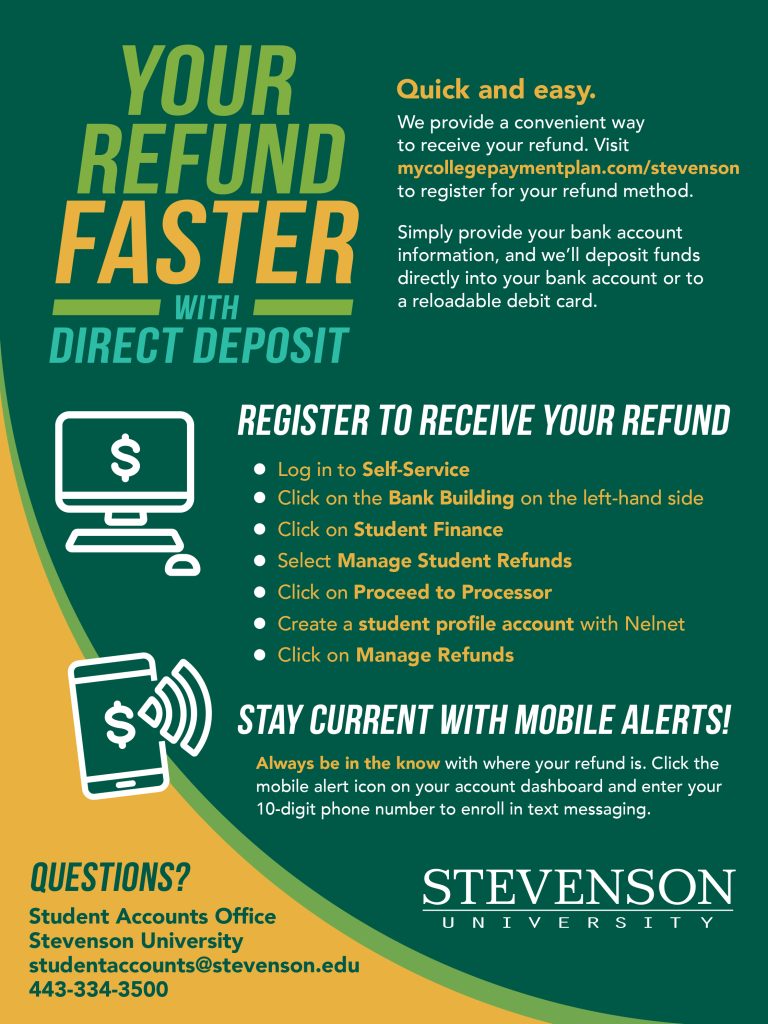
Stevenson University has partnered with Nelnet Campus Commerce to provide an easy and convenient method for all students to receive any refunds for which they may be eligible.
You will need to create an account with Nelnet and enroll in a refund method so that you will be set up to receive any future refunds.
Refund methods are as follows:
Direct Deposit to a bank account of your choosing
If you choose this option, you will need to enter your existing bank routing and account numbers
Deposit to any reloadable debit card
If you choose this option, you will need to enter the routing and account numbers for your card
Steps to set up your refund choice
- Log in to Self-Service
- Click on the Bank Building on the left-hand side
- Click on Student Finance
- Select Manage Student Refunds
- Click on Proceed to Processor
- On your first Nelnet visit, follow the prompts to create a student profile account
- Click on Manage Refunds
Stay current with mobile alerts!
Nelnet will send you an email notification when a refund is in process. You can always view the status online and/or sign up to receive text messages directly to your cell phone. Click the mobile alert icon on your Nelnet account dashboard and enter your 10-digit phone number to enroll in text messaging.
You can change your refund method anytime through the Nelnet portal. After logging into Nelnet, changes can be made by selecting Manage Refunds/Edit Refund Method.
Withdraw Refund Policy
Written notification of withdrawal or hiatus from the University is required. The official Withdrawal from University form is available through the Student Menu in WebXpress under Forms. Refunds are computed as of the date the request is received in the Registrar’s Office. Prior to the end of drop/add, tuition and fees are refunded 100% less any deposits. After the 9th business day, the Accident Insurance fee and Inclusive Access Course Materials are not refundable. A student dismissed or suspended by the University for disciplinary reasons will not be entitled to any refund.
Tuition is refundable according to the following schedule:
Traditional Undergraduate and Doctoral
Fall and Spring Semesters
- First day of the semester through the 9th calendar day of the semester: 100%
- 10th calendar day through the 15th calendar day: 75%
- 16th calendar day through the 21st calendar day: 50%
- 22nd calendar day through the 28th calendar day: 25%
- After 28th calendar day: 0%
Summer and Winterim Semesters
- First day of the class through Drop Date without penalty date: 100%
- After Drop Date without penalty date: 0%
- Refer to the Enrollment Calendar for each summer session.
Stevenson University Online
- First day of the class through Drop Date without penalty date: 100%
- After Drop Date without penalty date: 0%
- Refer to the Enrollment Calendar for specific dates.
Please note: The detailed refund policy is available in the University Catalog. Financial aid adjustments will be made according to applicable federal refund regulations under the Higher Education Amendments of 1998 (HEA98). Stevenson University aid will be adjusted in accordance with the tuition refund percentages. Questions regarding potential impact should be addressed with the financial aid and student accounts departments. Optional Tuition Insurance may be purchased each semester to supplement the University Refund Policy. Please visit GradGuard.com/tuition/Stevenson for more information.
Tuition Insurance

Stevenson University is proud to partner with GradGuard to offer tuition insurance. GradGuard’s Tuition Insurance Plan helps students and their families overcome the financial losses that may result from events which force students to withdraw from the term due to a covered medical reason.
In the event of an unexpected injury or illness, you may need to withdraw from your courses. Depending on the timing of the withdrawal, you may not be eligible to receive a refund for all of your tuition and fees. GradGuard Tuition Insurance can help students and families avoid a financial loss due to an unexpected medical withdrawal from school.
Remember, SU students are only entitled to a full reversal of tuition and fee charges if they withdraw before the last day to drop courses with a 100% refund. This deadline is published in the Enrollment Calendar. Please review SU’s full Tuition Refund Policy in the University Catalog.
What does Tuition Insurance Protect?
GradGuard’s Tuition Insurance can reimburse tuition, room, board, and other eligible fees if a student withdraws at any time during the covered term due to a covered reason such as:
- Covered serious injury or illness such as mononucleosis, a severe head injury, or COVID-19.
- Chronic illness such as diabetes or an auto-immune disorder.
- Mental health conditions like depression, anxiety, suicide/attempted suicide.
- Death of payer(s).
- Involuntary loss of employment of payer(s).
The Tuition Insurance Plan complements our refund policy, providing peace of mind. GradGuad also offers members special access to an Assistance Hotline to help students and their families take care of emergencies and unexpected issues.
Learn more by calling GradGuard at 866-985-7598 or visiting www.gradguard.com/tuition/stevenson.
Important Information
Tuition insurance must be purchased before the last day to drop with 100% refund each semester and is offered as a voluntary benefit to our students and families.
Please review the GradGuard coverage terms closely, as students must withdraw from all courses and the withdrawal must be for a covered reason for insurance coverage to apply. Other terms apply, including that the policy coverage period is for one academic semester. If coverage for future semesters is desired, re-enrollment and additional premium payment will be required.
This insurance policy is entirely voluntary and is not offered sold, endorsed, administered, or guaranteed by Stevenson University. If you select a GradGuard policy, payment will be due and payable directly to GradGuard and policy benefits will be payable from GradGuard. GradGuard administers the claims process, if applicable.
This page is intended to provide you with general information about GradGuard tuition insurance and is not intended to be a full disclosure of policy coverage and/or disclosures. There may be additional options available through your existing insurance providers and you are encouraged to explore with your insurance advisors.
Frequently Asked Questions
Terms, conditions, and exclusions (including for pre-existing conditions) apply. Plans only available to U.S. residents and may not be available in all jurisdictions. Recommended and provided by GradGuard, a service of Next Generation Insurance Group, LLC (NGI), the licensed agent for all insurance programs. Insurance plans include insurance benefits and assistance services. Pricing may vary by state. Insurance benefits are underwritten by Jefferson Insurance Company (NY, Administrative Office 9950 Mayland Drive, Richmond, VA 23233) rated “A+” (Superior) by A.M. Best Co. A+ (Superior) is the 2nd highest of A.M. Best’s 13 Financial Strength Ratings. Non-insurance benefits/services are provided by AGA Service Company. Claims are administered by Allianz Global Assistance (AGA). AGA and Allianz Tuition Insurance are marks of AGA Service Company or its affiliates. AGA Service Company is an affiliate of Jefferson Insurance Company. Plans include insurance benefits and assistance services. Except as expressly provided for under the plan, consumer is responsible for charges incurred from outside vendors. Contact AGA Service Company at 866-985-7598 or 9950 Mayland Dr., Richmond, VA 23233 or tuition@allianzassistance.com. Schools do not receive compensation for purchase.
Access Student Finance (Self Service)
Self Service Student Finance is a web based self-service solution for students to pay, view or print your detailed student account bill for current and prior terms (replaces WebXpress). If students wish to grant parents access to Student Finance you will need to go Self Service Proxy Access.
- Student Finance is located on the Student Portal page under Self-Service Menu.

Enter your Stevenson University user name & password. HINT! All letters in your user name must be lower-case. You will land at the Account Summary page shown below. If you are a proxy user click on your username and chose Change Proxy User. Select the student as the person’s account you want to view.
Make a Payment
There are three ways to Make a Payment:

- Make sure the items you wish to pay are selected.
- Adjust the Amount to Pay, if you wish to make a partial payment.
- Choose a Payment Method from the drop-down list: ACH-eCheck or Credit Card (American Express, Discover Card, Master Card or VISA).
- Click Proceed to Payment button.

The Payment Review screen will be displayed. Verify the total payment amount and click the Pay Now button to continue.
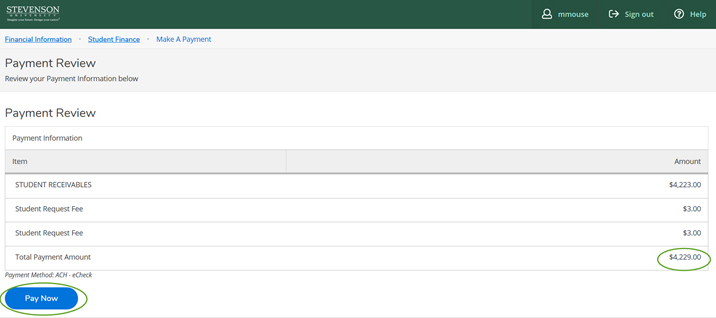
If you chose to pay by ACH-eCheck, fill in the information on the Electronic Check Entry screen and click the Pay Now button. Required information is indicated by an asterisk (*) and includes the ABA Routing Number, Bank Account Number, First Name, Last Name, and Zip Code. Billing Address, City, State, and Email Address are optional. The Pay Now button will be activated when the appropriate information has been entered.
If you chose to pay by Credit Card, the Paypal screen will be displayed. Enter the card number and expiration date. Then click the Pay Now button.
Payment Acknowledgement will be automatically emailed.
Account Activity
There are several ways to access the Account Activity page. You can click on one of the three Account Activity buttons to access account activity for the most recent reporting term. To go directly to account activity for a particular reporting term, click on the blue reporting term.
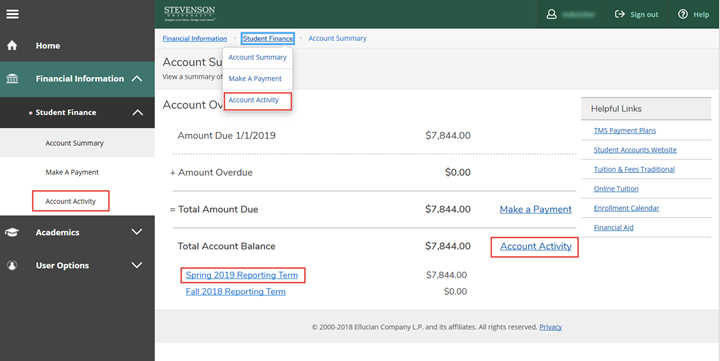
To view your bill from the Account Activity page, verify that the correct reporting term is selected in the Term drop-down box. To create a detailed Student Account Statement click on View Statement. A pdf copy of the Reporting Term Account Statement will be created.